You can also sort databases.
To do so, choose the ribbon command Sort ![]() (in the group Records) in the database module.
(in the group Records) in the database module.
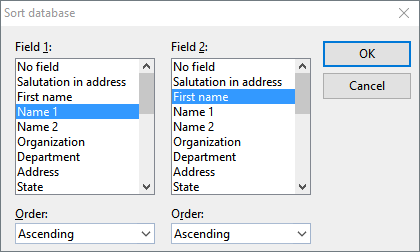
In the dialog box for Field 1, select the field by which you want to sort.
You can also sort by two fields: For example, to sort all records by last name, and the records containing the same last names by first name, select Name1 under Field 1 and First name under Field 2.
As soon as you confirm with OK, the records are rearranged and the database is saved in the new order.
Note: Sorting physically regroups the records in the database. This action cannot be undone.